[/et_pb_fullwidth_image]
Vendor Reconciliation
[/et_pb_text][et_pb_text admin_label=”Text” background_layout=”light” text_orientation=”left” text_font_size=”15″ use_border_color=”off” border_color=”#ffffff” border_style=”solid”]Vendor reconciliation is the process of reconciling a vendor’s account to the statement they have provided. It requires matching vendor invoices with the entity’s system in order to reconcile vendor statements. It involves examining the entity’s vendor outstanding balance and vendor payables account balance. By reconciling vendor statements, a firm can make sure that there are no discrepancies or errors between the prices the vendor charged and the products, inventory, or services the company actually received.
Vendor reconciliation finds errors between the system and the vendor account. This report helps in improving control over vendor spending, minimizing vendor queries, and enhancing vendor relationships. Due to the fact that there are various daily transactions and statements to reconcile, the controllers face significant problems in maintaining timeliness and accuracy throughout the reconciliation process. An error in the vendor reconciliation statement process could lead to overpayment of vendor invoices which companies may not even find out.
[/et_pb_text][/et_pb_blurb][et_pb_blurb admin_label=”bullet” url_new_window=”off” use_icon=”off” icon_color=”#662d91″ use_circle=”off” circle_color=”#662d91″ use_circle_border=”off” circle_border_color=”#662d91″ icon_placement=”left” animation=”top” background_layout=”light” text_orientation=”left” max_width=”16px” use_icon_font_size=”off” use_border_color=”off” border_color=”#ffffff” border_style=”solid” saved_tabs=”all”]
[/et_pb_blurb][et_pb_blurb admin_label=”bullet” url_new_window=”off” use_icon=”off” icon_color=”#662d91″ use_circle=”off” circle_color=”#662d91″ use_circle_border=”off” circle_border_color=”#662d91″ icon_placement=”left” animation=”top” background_layout=”light” text_orientation=”left” max_width=”16px” use_icon_font_size=”off” use_border_color=”off” border_color=”#ffffff” border_style=”solid” saved_tabs=”all”]
[/et_pb_blurb][et_pb_blurb admin_label=”bullet” url_new_window=”off” use_icon=”off” icon_color=”#662d91″ use_circle=”off” circle_color=”#662d91″ use_circle_border=”off” circle_border_color=”#662d91″ icon_placement=”left” animation=”top” background_layout=”light” text_orientation=”left” max_width=”16px” use_icon_font_size=”off” use_border_color=”off” border_color=”#ffffff” border_style=”solid” saved_tabs=”all”]
[/et_pb_blurb][et_pb_text admin_label=”Text” background_layout=”light” text_orientation=”center” text_font_size=”25″ text_text_color=”#662992″ use_border_color=”off” border_color=”#ffffff” border_style=”solid” text_line_height=”2.1em”]
Process of Vendor Reconciliation
[/et_pb_text][et_pb_blurb admin_label=”bullet” url_new_window=”off” use_icon=”off” icon_color=”#662d91″ use_circle=”off” circle_color=”#662d91″ use_circle_border=”off” circle_border_color=”#662d91″ image=”http://vincyte.com/wp-content/uploads/2016/09/bullet.png” icon_placement=”left” animation=”top” background_layout=”light” text_orientation=”left” max_width=”16px” use_icon_font_size=”off” use_border_color=”off” border_color=”#ffffff” border_style=”solid” saved_tabs=”all” title=”Checking the Opening Balance:” alt=”Vendor Reconciliation” header_font_size=”15″]Vendor opening balance is the first step to reconcile vendor accounts.
[/et_pb_blurb][et_pb_blurb admin_label=”bullet” url_new_window=”off” use_icon=”off” icon_color=”#662d91″ use_circle=”off” circle_color=”#662d91″ use_circle_border=”off” circle_border_color=”#662d91″ image=”http://vincyte.com/wp-content/uploads/2016/09/bullet.png” icon_placement=”left” animation=”top” background_layout=”light” text_orientation=”left” max_width=”16px” use_icon_font_size=”off” use_border_color=”off” border_color=”#ffffff” border_style=”solid” saved_tabs=”all” title=”Comparing line items:” alt=”Vendor Reconciliation” header_font_size=”15″]It is necessary to compare the line items on the vendor statement and invoices to check whether all the items are correct as it is in the vendor statement. After receiving shipments, businesses typically reconcile vendor bills to make sure the invoices accurately reflect the quantity and value of the cargo.
[/et_pb_blurb][et_pb_blurb admin_label=”bullet” url_new_window=”off” use_icon=”off” icon_color=”#662d91″ use_circle=”off” circle_color=”#662d91″ use_circle_border=”off” circle_border_color=”#662d91″ image=”http://vincyte.com/wp-content/uploads/2016/09/bullet.png” icon_placement=”left” animation=”top” background_layout=”light” text_orientation=”left” max_width=”16px” use_icon_font_size=”off” use_border_color=”off” border_color=”#ffffff” border_style=”solid” saved_tabs=”all” title=”Differences:” alt=”Vendor Reconciliation” header_font_size=”15″]All transactions on the vendor statement but not in the account payable ledger or on the vendor statement but not in the account payable ledger are still there but were not removed in the previous phase.
[/et_pb_blurb][et_pb_blurb admin_label=”bullet” url_new_window=”off” use_icon=”off” icon_color=”#662d91″ use_circle=”off” circle_color=”#662d91″ use_circle_border=”off” circle_border_color=”#662d91″ image=”http://vincyte.com/wp-content/uploads/2016/09/bullet.png” icon_placement=”left” animation=”top” background_layout=”light” text_orientation=”left” max_width=”16px” use_icon_font_size=”off” use_border_color=”off” border_color=”#ffffff” border_style=”solid” saved_tabs=”all” title=”Verification of Accuracy:” alt=”Vendor Reconciliation” header_font_size=”15″]Each purchasing transaction has been verified as having received proper authorization. Consider the situation when all vendor invoices and related papers are printed on paper. In that case, the documents are reviewed for any potential changes between the approved and processed transaction. Further, the transaction recording is verified promptly. The accounts payable department reviewed vendor invoices to make sure they’re posted and processed on schedule.
[/et_pb_blurb][et_pb_blurb admin_label=”bullet” url_new_window=”off” use_icon=”off” icon_color=”#662d91″ use_circle=”off” circle_color=”#662d91″ use_circle_border=”off” circle_border_color=”#662d91″ image=”http://vincyte.com/wp-content/uploads/2016/09/bullet.png” icon_placement=”left” animation=”top” background_layout=”light” text_orientation=”left” max_width=”16px” use_icon_font_size=”off” use_border_color=”off” border_color=”#ffffff” border_style=”solid” saved_tabs=”all” title=”Payment and Credit Notes:” alt=”Vendor Reconciliation” header_font_size=”15″]All the payments and credit notes appearing on the supplier statement should be issued against invoice.
[/et_pb_blurb][/et_pb_image]
Get In Touch
[/et_pb_text]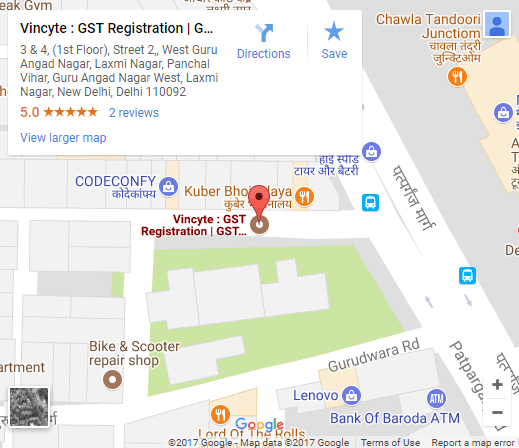
Vincyte
[/et_pb_text][et_pb_text admin_label="Sub head" background_layout="light" text_orientation="left" text_text_color="#000000" use_border_color="off" border_color="#ffffff" border_style="solid"] [/et_pb_text][et_pb_text admin_label="Sub head" background_layout="light" text_orientation="left" text_text_color="#000000" use_border_color="off" border_color="#ffffff" border_style="solid"] [/et_pb_text][et_pb_text admin_label="Sub head" background_layout="light" text_orientation="left" text_text_color="#000000" use_border_color="off" border_color="#ffffff" border_style="solid"] Request for Quote [/et_pb_text][et_pb_text admin_label="Sub head" background_layout="light" text_orientation="left" text_text_color="#000000" use_border_color="off" border_color="#ffffff" border_style="solid"] Contact Us [/et_pb_text][et_pb_text admin_label="Sub head" background_layout="light" text_orientation="left" text_text_color="#000000" use_border_color="off" border_color="#ffffff" border_style="solid"] [/et_pb_text][et_pb_text admin_label="Sub head" background_layout="light" text_orientation="left" text_text_color="#000000" use_border_color="off" border_color="#ffffff" border_style="solid"] FAQs [/et_pb_text]New Business
[/et_pb_text][et_pb_text admin_label="Sub head" background_layout="light" text_orientation="left" text_text_color="#000000" use_border_color="off" border_color="#ffffff" border_style="solid"]Public Company Registration Service
[/et_pb_text][et_pb_text admin_label="Sub head" background_layout="light" text_orientation="left" text_text_color="#000000" use_border_color="off" border_color="#ffffff" border_style="solid"]Private Company Registration Process
[/et_pb_text][et_pb_text admin_label="Sub head" background_layout="light" text_orientation="left" text_text_color="#000000" use_border_color="off" border_color="#ffffff" border_style="solid"] One Person Company Registration [/et_pb_text][et_pb_text admin_label="Sub head" background_layout="light" text_orientation="left" text_text_color="#000000" use_border_color="off" border_color="#ffffff" border_style="solid"] [/et_pb_text][et_pb_text admin_label="Sub head" background_layout="light" text_orientation="left" text_text_color="#000000" use_border_color="off" border_color="#ffffff" border_style="solid"] [/et_pb_text][et_pb_text admin_label="Sub head" background_layout="light" text_orientation="left" text_text_color="#000000" use_border_color="off" border_color="#ffffff" border_style="solid"] Sole Proprietorship Firm [/et_pb_text][et_pb_text admin_label="Sub head" background_layout="light" text_orientation="left" text_text_color="#000000" use_border_color="off" border_color="#ffffff" border_style="solid"] Foreign Company Registration [/et_pb_text][et_pb_divider admin_label="Divider" color="#ffffff" show_divider="off" divider_style="solid" divider_position="top" hide_on_mobile="on" height="20"] [/et_pb_divider][et_pb_text admin_label="head" background_layout="light" text_orientation="left" text_font="Ubuntu|on|||" text_text_color="#662992" use_border_color="off" border_color="#ffffff" border_style="solid"] NGO [/et_pb_text][et_pb_text admin_label="Sub head" background_layout="light" text_orientation="left" text_text_color="#000000" use_border_color="off" border_color="#ffffff" border_style="solid"] Section 8 Company [/et_pb_text][et_pb_text admin_label="Sub head" background_layout="light" text_orientation="left" text_text_color="#000000" use_border_color="off" border_color="#ffffff" border_style="solid"] Society Registration Service [/et_pb_text][et_pb_text admin_label="Sub head" background_layout="light" text_orientation="left" text_text_color="#000000" use_border_color="off" border_color="#ffffff" border_style="solid"] Trust Registration Service [/et_pb_text]Trademark Registration Service
[/et_pb_text][et_pb_text admin_label="Sub head" background_layout="light" text_orientation="left" text_text_color="#000000" use_border_color="off" border_color="#ffffff" border_style="solid"] Copyright Registration Service [/et_pb_text][et_pb_text admin_label="Sub head" background_layout="light" text_orientation="left" text_text_color="#000000" use_border_color="off" border_color="#ffffff" border_style="solid"] Patent Registration Service [/et_pb_text][et_pb_text admin_label="Sub head" background_layout="light" text_orientation="left" text_text_color="#000000" use_border_color="off" border_color="#ffffff" border_style="solid"] [/et_pb_text][et_pb_text admin_label="Sub head" background_layout="light" text_orientation="left" text_text_color="#000000" use_border_color="off" border_color="#ffffff" border_style="solid"] [/et_pb_text][et_pb_text admin_label="Sub head" background_layout="light" text_orientation="left" text_text_color="#000000" use_border_color="off" border_color="#ffffff" border_style="solid"] ISO Certification Service [/et_pb_text][et_pb_text admin_label="Sub head" background_layout="light" text_orientation="left" text_text_color="#000000" use_border_color="off" border_color="#ffffff" border_style="solid"] VAT/Sale Tax Registration [/et_pb_text][et_pb_text admin_label="Sub head" background_layout="light" text_orientation="left" text_text_color="#000000" use_border_color="off" border_color="#ffffff" border_style="solid"] Service Tax Registration Service [/et_pb_text][et_pb_text admin_label="Sub head" background_layout="light" text_orientation="left" text_text_color="#000000" use_border_color="off" border_color="#ffffff" border_style="solid"] Excise Registration Service [/et_pb_text][et_pb_text admin_label="Sub head" background_layout="light" text_orientation="left" text_text_color="#000000" use_border_color="off" border_color="#ffffff" border_style="solid"] Import Export Code or IEC [/et_pb_text][et_pb_text admin_label="Sub head" background_layout="light" text_orientation="left" text_text_color="#000000" use_border_color="off" border_color="#ffffff" border_style="solid"] [/et_pb_text][et_pb_text admin_label="Sub head" background_layout="light" text_orientation="left" text_text_color="#000000" use_border_color="off" border_color="#ffffff" border_style="solid"] [/et_pb_text][et_pb_text admin_label="Sub head" background_layout="light" text_orientation="left" text_text_color="#000000" use_border_color="off" border_color="#ffffff" border_style="solid"] Factory License Service [/et_pb_text]